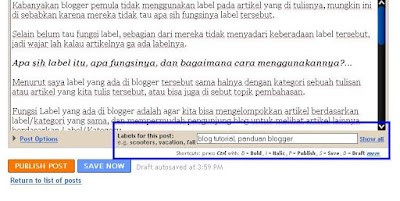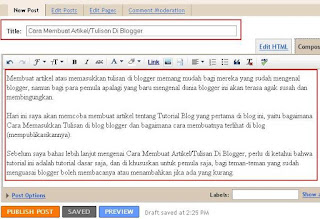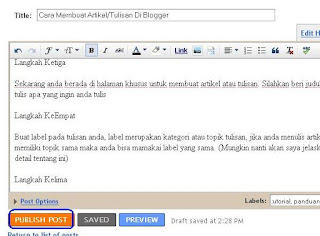I've read that
iOS4 is overall slower than the previous version. Is that true? If so, that's bad news...With over 100 new features, the free iOS 4 Software Update lets you do some amazing things.iOS 4 works with iPhone 4, iPhone 3GS, and iPhone 3G. Not all features are compatible with all devices. For example, multitasking is available only with iPhone 4 and iPhone 3GS. With three years of major iPhone software versions under its belt, Apple's strategy for releasing updates has fallen into a recognizable pattern. So far, every release has been anchored by a tentpole feature that many will argue should have been there from the beginning. In iPhone OS 2.0, that was support for third-party apps; in iPhone OS 3.0, it was cut, copy, and paste; now, in the re-branded iOS 4, it's multitasking.Make no mistake, multitasking is the lynchpin of iOS 4; for better or worse, the rest is just window dressing-though welcome window dressing, to be sure.
He tasks me, and I shall have him!
Multitasking represents the biggest fundamental change to iOS at least since last year's introduction of cut, copy, and paste-possibly in the history of Apple's mobile devices. As with those text manipulation features, we've grown so accustomed to working without multitasking that it's likely going to take an adjustment for most users to override that instinctive muscle memory that requires jumping back to the Home screen whenever switching applications.
As pedants will no doubt note, the iPhone's multitasking is actually multitasking with an asterisk. In the company's preview of the new operating system back in April, it laid out seven specific types of tasks that could run in the background. The combination of these tasks presents a convincing simulacrum of the kind of multitasking you'll find on a desktop computer, but there are holes in the functionality. For example, Instapaper developer Marco Arment pointed to one of the major gaps not addressed by iOS 4-the ability for applications to grab new data from the network while they're in the background. So if you're hoping that iOS 4 means that your RSS reader or Twitter client will be able to download new content while in the background and present it to you when you switch to the app, you're going to be disappointed. (Arment's post also presents a potential solution to this problem which I would be surprised if Apple didn't implement at some point).
For many users, though, the iOS 4's implementation of multitasking will be good enough. And because Apple's built the background capabilities into the OS, rather than leaving it up to individual developers, the company's take on multitasking lets users do multiple things at the same time without chewing through their phones' battery life. In my admittedly informal tests, multitasking in iOS 4 didn't seem to drain my iPhone 3GS's battery any faster than the previous version of the operating system, and I certainly wasn't holding back on the multitasking.
The part of multitasking that most users will actually think of as multitasking was actually the seventh and final item on Apple's list of multitasking frameworks: fast app switching. This is a neat bit of sleight-of-hand: what actually happens is that developer's can now implement a way for an app to save its state-essentially to take a snapshot of exactly what you were doing when you left the app. That way, when you switch to another app, and then back to the first app, you're instantly put back right where you left off, with no need for the app to reload any data.
When it works, it works great. At this point, however, the vast majority of apps in the App Store have not yet been updated to take advantage of fast app switching-it's mainly limited to Apple's own applications (and not even all of those-the recently released Apple Store app doesn't appear to support multitasking). Switching to an app that doesn't support fast app switching-even one like Twitter, which has long had its own state-saving functionality-feels a lot less like multitasking, since you end up waiting for it to reload your data.
As should be no surprise, Apple has tried to devise a multitasking system that feels like it fits within the iPhone's existing user paradigms. Unlike on Mac OS X, where the list of running apps appears as an overlay splashed across the screen, the iPhone method borrows more from the Mac OS's interface for adding a Dashboard widget. Double-click the Home button and the entire screen slides up, presenting a "shelf" of four app icons. Apple arranges these icons by those that have most recently been in the foreground; swipe from right to left, and the list continues with the next most recent applications, and so on, ad infinitum. Tap on any of them and that app is brought to the foreground with a nifty "card-shuffling" animation.
That's great when you want to switch between a couple apps or, best of all, when you click a link in one application that, say, launches Safari. It's less great when you want to switch to anything beyond the applications you've most recently been using. Because the iOS doesn't automatically excise inactive applications, the shelf contains every application you've run, but, unlike your Home screens, the apps aren't in fixed locations. After you've spent a decent amount of time swiping through a list of "running" applications, looking for one particular app, you start to wonder if it wouldn't have been faster to jump back to the Home screen and tap on the app there, since you know where it is. Fortunately, even if you do that, you should still be able to reap the benefits of fast app switching-your state should still be saved if you were running the app recently.
As I said earlier, my biggest struggle is remembering to double-click to bring up the shelf instead of going back to the Home screen. Three years of iPhone usage has trained me to instinctively click that Home button and it's going to be an uphill climb changing that habit. But that's merely a fault of my imperfect brain, not necessarily of Apple's design, and your mileage may vary.
For what it's worth, you can remove apps from the shelf: tap and hold any of the icons there and they'll start to dance, as they do on the Home screen when you want to rearrange them. You'll also see a red badge with a minus sign in it on the top left corner of each of the icons-tap that, and the app will be banished from the shelf, until the next time you launch it. It's one of those features that's nice to have, but I have to imagine that most users won't spend too much time managing their shelves of apps.
Of course, fast app switching isn't the only facet of multitasking in iOS 4, though it is certainly the most visible. You've long been able to use Apple's built-in iPod application to play audio in the background-iOS 4 now lets third-party applications, such as Pandora, do the same. Voice over IP applications such as Skype and Fring will let you carry on conversations while running in the background, and location-based apps such as Loopt and GPS turn-by-turn apps like Navigon Mobile Navigator will be able to update your location even when they're not running (for more on this, see "Private security" below). Alarm clocks and other reminder applications will be able to pop-up messages without having to rely on complicated push notifications. And some apps that have time-consuming tasks-such as photo uploading-will be able to finish those jobs in the background.
Unfortunately, since apps have to be updated to take advantage of these new multitasking features, I was unable to test most of iOS's new capabilities as of this writing. But rest assured as more multitasking-aware apps arrive, we'll be giving them a thorough look.
The mountain of discarded folderol
The proliferation of apps has not slowed a bit since their introduction two years ago, and while Apple tried to give us a better way to organize them when it introduced iTunes 9, that desktop-based approach was more of a band-aid than a cure. The addition of folders in iOS is another attempt at dealing with the deluge of mobile applications, but it has its own kinks.
To make a folder, just tap and hold on an app until the apps begin their traditional dancing. Drag one app atop another and bam-instant folder. (For those for whom "folder" conjures a mental image of the Mac OS's longstanding metaphor for organizing documents, it's actually a bit of a misnomer on the iPhone-they're more like corrals of apps.) By default, iOS names the folder after the category of apps (Entertainment, Sports, Games, and so on), though you're also given the option to change that name to whatever you like. The folder icon shows miniature thumbnail versions of the icons of every app inside-a neat touch, but on the iPhone 3GS's screen, it's tough to tell what any of the apps are, so a good filing system is going to be key.
Tapping any folder causes the screen to slide apart, showing you a dark grey band with the name of the folder and the apps inside it. You can have a maximum of 12 apps in a folder-try to drag in any more than that and the folder won't accept it. Even though folders hold a dozen apps, only the first nine icons get displayed in the thumbnail view. You also can't drag folders into folders-one level of hierarchy is all you get. If one of the apps in the folder gets a notification with a badge (like Mail), then the badge appears on the whole folder and you'll have to tap that folder to see which app it's referring to.
Previously, the limit of 11 home screens meant you could only see 180 applications on your phone (you could load more, but to launch them you'd have to search for them in Spotlight); now that number is well over 2000. You can also manage folders in iTunes on your Mac or PC, if that's more to your liking.
As nice as folders are, they strike me as more of a stopgap for a system that has outgrown its roots-Apple clearly never expected third-party apps to be the huge success that they are, so for my part, I hope that folders are indeed an interim solution while Apple comes up with an entirely new way to manage applications.
The postman only inboxes once
Mail got a significant chunk of attention in iOS 4, with the addition of three major new features. The first is the much anticipated unified inbox, which has been a staple in Mail's Mac counterpart for years, as well as a regular bullet point on our wishlists of missing iPhone features. Now, at the top level of Mail, you'll see a new screen that lists inboxes for all your accounts, as well as an All Inboxes option that lets you view all of your accounts' inboxes mushed together.
At the risk of sounding heretical, however, the unified inbox doesn't do much for me, mainly because my e-mail is divided up into personal and work e-mail, and never the twain should meet. That said, listing all the inboxes at the top level significantly speeds up jumping between inboxes on multiple accounts, so in this case, I'd argue Apple's solution was even better than just a unified inbox.
Another feature from OS X's Mail that makes its way to the mobile OS is conversation threading. An Organize By Thread slider in Settings -> Mail, Contacts, Calendars switches this on for all your accounts (it's an all or nothing proposition); once you've done that, you'll see a small gray box with a number in it next to your threads, telling you how many messages are in that thread. The information displayed at the top level is that of the first unread message in the thread-or, if all the messages are read, the most recent message. Tapping the thread will display a list of all the messages in that thread along with a title bar with the the subject line of the thread and the date it was most recently updated.
As handy as threading is, it takes a little time to get to used to, since many of your unread messages may end up a level farther down than you expect. But it does offer a more compact viewing experience and helps reduce inbox clutter, which is a plus.
The third major new feature in Mail is borrowed not from the Mac, but from the iPad: the ability to open attachments in third-party applications (once applications are updated to take advantage of the feature). It's important to remember, however, that any changes made in version that you open from Mail are not reflected in the original attachment.
You can now move or delete multiple messages in a search result if, for example, you want to move all messages from John Smith into a separate folder. The interface on that, however, is a little unwieldy-you have to tap the message list to hide the keyboard and reveal the Edit button in the bottom right. For those who use MobileMe's e-mail aliases, you'll be glad to know that there's finally support for them in Mail as well. And, if you wish to sync notes from an IMAP account other than MobileMe, you can do that, too.
I ran into one odd bug in Mail, where the first page of a PDF attachment appears inline and I can't view the rest of the pages. One of my colleagues had an issue where he had to force Mail to quit in order to get it to connect. And, at the risk of sounding like an inveterate complainer, iOS 4's Mail still lacks a couple features that I'd much like to see, including the ability to flag messages and support for searching the full text of a message. But Apple has shown its commitment to rolling out new features a few at a time when they're ready, so there's always next year. My colleague Dan Frakes has delved even deeper into all the changes Mail has to offer, and what's still left to be done.
Private security
If you've ever been concerned that a four-digit PIN isn't secure enough for your personal data, iOS 4 lets you use a real password instead. Just switch the Simple Passcode slider in Settings -> General -> Passcode Lock to the Off position and you'll be prompted to enter a password.
With iOS 4, Apple also ups the ante on security around your location. Since location services can now be accessed by applications running in the background, there's now a little arrow icon in the menu bar that alerts you when an app is accessing your location. You can also look in Settings -> General -> Location Services to see which applications have requested your location in the past 24 hours.
Furthermore, in addition to the ability to deactivate location services overall, Apple also added granular controls that allow you to disable location services for specific applications. So if you want to use Maps to get directions, but you don't necessarily want to geotag all your photos, it's easy to do so.
Peak performance
While formal benchmarking is tricky on the iPhone, my initial impression of iOS 4 on my iPhone 3GS is that it's quite snappy-more so than version 3.1.3. The OS as a whole seems more responsive, but there are a couple of places where speed improvements are pronounced: in general, the Camera app running on an iPhone 3GS seems far zippier now than previously. Pictures get taken almost instantaneously, and I didn't notice any of the sluggishness that has occasionally plagued iPhone 3.0.
Of course, the 3GS is last year's hardware, so I have to imagine that iOS 4 will really shine on the iPhone 4 when that phone debuts later this week.
The best of the rest
The Camera and Photos apps have new features like digital zoom, tap-to-focus video, and support for Events, Places, and Faces. My colleague Heather Kelly runs down all the associated features elsewhere.
Likewise, our resident media maven Christopher Breen details the updates to the iPod app (on the iPhone) and the Music and Videos app (on the iPod touch), such as new album views, the ability to create and edit playlists, and more.
iBooks has made the leap from iPad to iPhone with iOS 4, adding the ability to read PDF files. We'll have a more in-depth look at this coming soon.
iOS 4 also adds new enterprise features, led by the ability to set up multiple Exchange accounts and better data encryption. We'll have more on this later in the week as we put the features to the test.
Hodgepodge
While the capabilities noted above are the most touted features of iOS 4, the update is rife with the kind of little improvements that Apple makes in each successive version.
Since multitasking has taken over the double-click of the home button as its own, it means that the previous double-click behaviors of the Home button-bringing up the iPod controls, going to the Home screen, summoning your Phone favorites, and so on-are all now gone. Apple has made an allowance for the first of those; if you bring up the multitasking shelf and swipe from right to left, you'll find Play/Pause, Forward, and Previous controls and an app icon for whichever program is currently playing background audio. (As a note, the lock screen media playback controls can also now work with whichever app is currently playing audio.)
This permanent set of controls also includes the new screen orientation lock, which lets you force the iPhone's display to remain in portrait orientation; a small icon will appear in the menu bar when you activate this feature.
The ability to add wallpaper to your home screens, much as on the iPad, has divided users-some see it as tacky and unnecessary, others see it as a great way to make their phone stand out from everybody else's. I think it depends a great deal on picking the right image, and while Apple provides the usual assortment of nice backgrounds, it is a shame that the company doesn't at least offer an option for the iPhone's old basic black. (You can always make your own black image, however.)
Safari now has the much publicized ability for you to choose between Google, Yahoo, and Microsoft's Bing search engine.
Messages, which debuted in last year's iPhone 3.0 to replace the Text app, gets a couple of nice refinements, including the ability to show a character count (which only appears once your message is longer than one line) and a group messaging option that means that when you text multiple people, any of their replies will show up in the group thread (as opposed to the thread for just that person). And, at last, text messages will appear as results when you use Spotlight on the phone.
Speaking of Spotlight, iOS 4 now lets you use it to kick off a search of the Web (using whatever site you've selected in your Safari preferences) or of Wikipedia. You'll have to scroll to the bottom of the search results to find the options; select one and it will launch Safari and display the query results.
Spellchecking in iOS 4 borrows more from the iPad, displaying misspelled words with a red underline. Tap the word and iOS will offer you suggestions for what you may have meant. ....Unfortunately, as with the iPad, there's no way to edit the built-in dictionary, meaning that if there's a word you frequently use that's not in the dictionary, there's no way to make spellcheck ignore it.
Road warriors will be thrilled that Apple has finally added hardware keyboard support to the iPhone via Bluetooth keyboards. Support for keyboards is much the same as on the iPad, allowing you to enter text within applications and use some of the control functions (selecting text; cut, copy, and paste; undo and redo; and a few others). However, the iPhone is clearly meant to be mainly used with the touch interface; the keyboard feels like an afterthought in most cases. Still, adding the option to carry a hardware keyboard is great for those who need to do a lot of typing on the go.
One further iPad feature that's now available on the iPhone is the oft-criticized file-sharing feature. Supported apps can move documents on or off the phone via the Apps tab in iTunes (or via some third-party computer apps as well).
While you've been able to only turn on Wi-Fi since iPhone 3.0, iOS 4 allows to also just switch off cellular data, which means you can both Bluetooth and Wi-Fi running. It's also handy if you happen to live in a poor reception area that eats through your battery.
Four for four
Of course, there's much more in iOS 4, and we'll probably continue to come across new details and tweaks as we spend more time with the software. Through its software updates, Apple has done a marvelous job of not just adding more capability but even making our older devices more capable. And best of all, iOS 4 is finally free to both iPhone and iPod touch owners, so there's little reason not to upgrade.
However, there are a few caveats. For the first time, Apple has released an update with varying levels of support for its older hardware. If you've got a 3GS or a third-generation iPod touch, the update should be a foregone conclusion-all the new features should work fine. For owners of the iPhone 3G or the second-generation iPod touch, you won't get multitasking, but you will be able to reap many of the other benefits of iOS 4; you certainly don't lose any capabilities.
Owners of the original iPhone and iPod touch, however, are left out in the cold. Given that the first iPhone is only three years old, it may seem awfully quick to drop support for what was only a short time ago the most advanced phone on the market. But the mobile sphere is moving and changing so fast that it was bound to happen at some point-the fact of the matter is that those earlier devices simply don't have the horsepower to run iOS 4 updates with acceptable performance.
If you're really determined to run iOS 4 on your older device, the jailbreaking community will no doubt find a way to do so, performance be damned. But if you've been holding out for a compelling reason to upgrade your existing hardware, iOS 4 (and the forthcoming iPhone 4) may provide you with just that excuse.
Macworld
For more Macintosh computing news, visit Macworld. Story copyright © 2010 Mac Publishing LLC. All rights reserved.
HOW TO INSTALL iOS 4
Step 1.
Make sure you are using the latest version of iTunes. Connect your iPhone to your computer.
Download iTunes
Step 2.
When iTunes opens, select your iPhone under Devices in the Source List on the left.
Step 3.
In the iPhone Summary pane, click Check for Update.
Step 4.
Click Download and Install. Do not disconnect your iPhone until the update has finished.